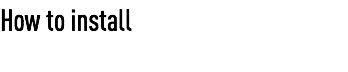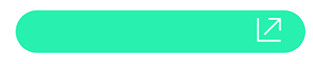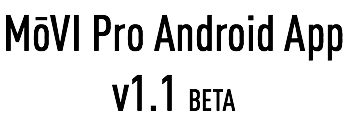
Some Android devices were found to have sub-par BLE connections. This might affect firmware update experience. In the event that an update can't/won't start, try restarting the app and restarting the MōVI.
*Beta version is not available through Play Store.
Download the .apk file from the link above via your Android device then install from the downloads.
Alternative Method (PC):
Install a file management app to your Android device.
{We are using ASTRO by Metago (Free)}
Connect to Android device to PC via USB.
Open My Computer and find device (ex: Nexus 7)
Copy paste the .apk file you downloaded to the Internal Storage
Open the file management app on you Android device and find the .apk file there.
Tap to install.